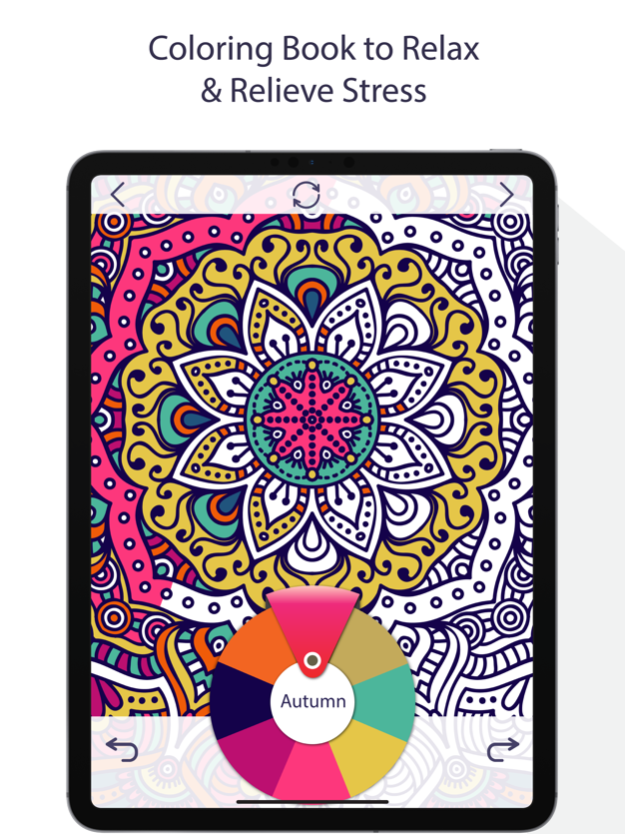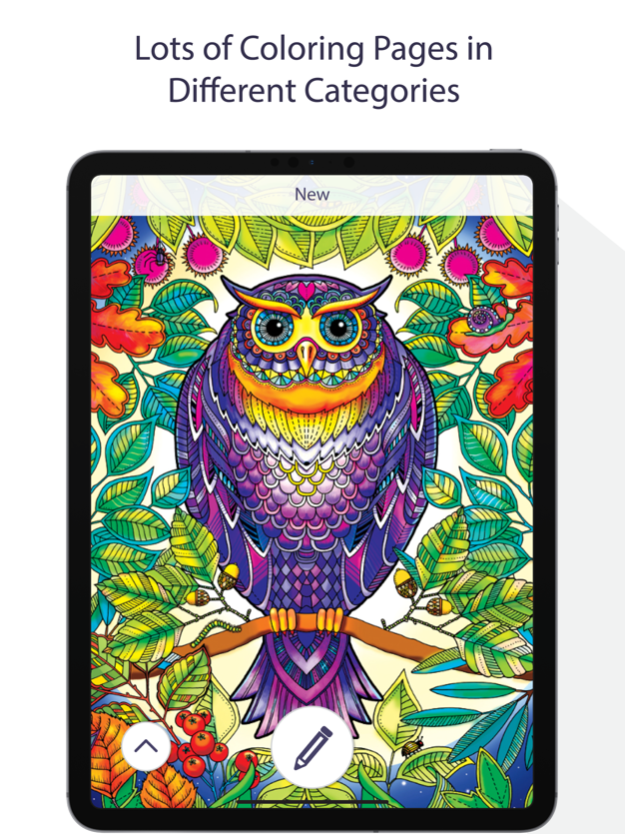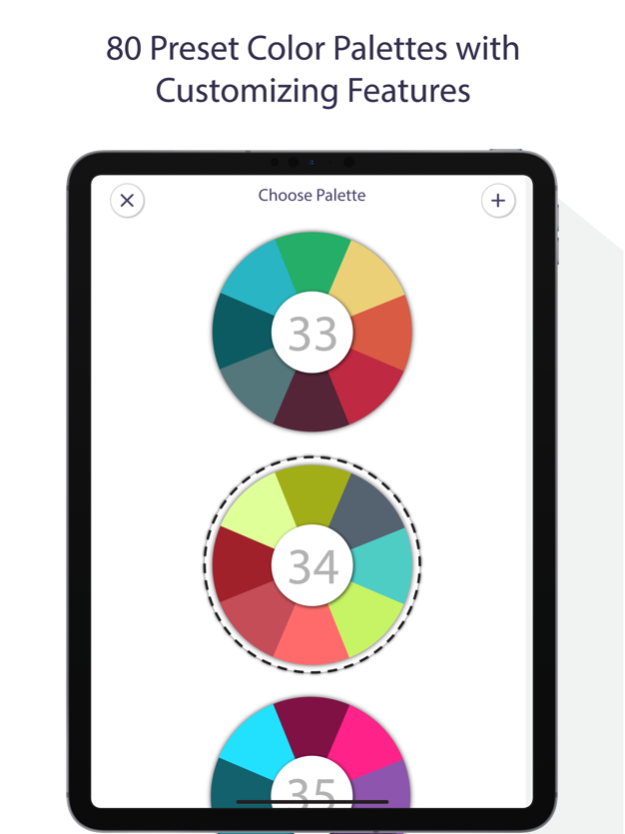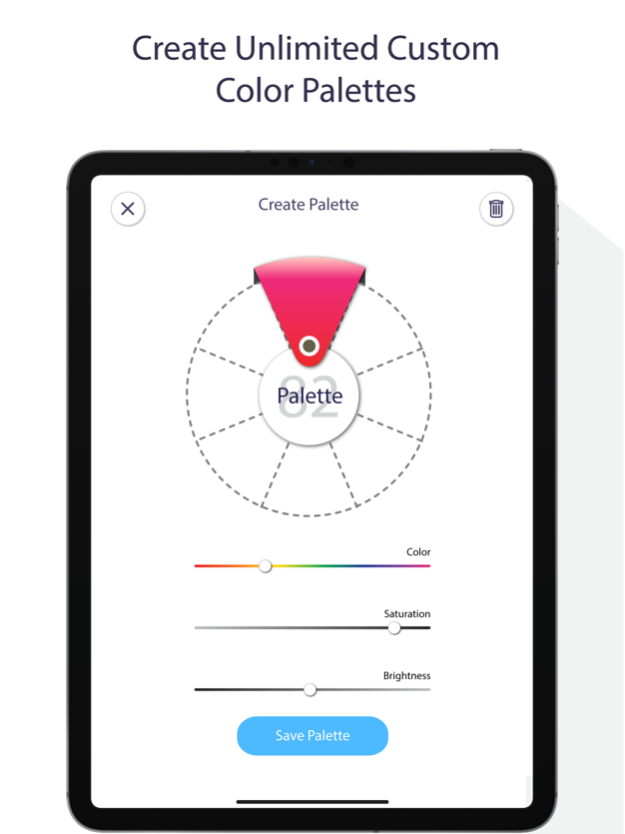Coloring Book - Color Pop Page 1.5.1
Free Version
Publisher Description
Coloring books are no longer just for the kids.
Like the meditation, coloring book also allows us to switch off our brains from other disturbing thoughts and focus only on the moment, helping to alleviate free-floating anxiety. So switch off, unwind, and unleash your creativity as you will lose yourself in the flow of coloring in this stunning coloring app.
Some of the important features are:
• A great deal of categories: Mandala, Flower, Fashion, Animal, Aquatic, Butterfly, Bird, Culture, Fantasy, Fun, Geometric, Machinist, Food, Skull, Zodiac and More.
• Huge artwork collection available with over 250+ professionally illustrated high quality pages to color.
• 80 beautiful preset color palettes with 8 colors in each palette.
• Create unlimited custom color palettes with variety of colors.
• After completing coloring an image, blend textures to give it a more realistic look.
• Change outlines of the image from black to white or remove them entirely.
• Add effects to beautify the artwork.
• Save your artwork and share it with friends & family.
Mar 28, 2024
Version 1.5.1
Minor bug fixes & performance improvements.
About Coloring Book - Color Pop Page
Coloring Book - Color Pop Page is a free app for iOS published in the Other list of apps, part of Network & Internet.
The company that develops Coloring Book - Color Pop Page is Odyssey Apps Ltd.. The latest version released by its developer is 1.5.1.
To install Coloring Book - Color Pop Page on your iOS device, just click the green Continue To App button above to start the installation process. The app is listed on our website since 2024-03-28 and was downloaded 1 times. We have already checked if the download link is safe, however for your own protection we recommend that you scan the downloaded app with your antivirus. Your antivirus may detect the Coloring Book - Color Pop Page as malware if the download link is broken.
How to install Coloring Book - Color Pop Page on your iOS device:
- Click on the Continue To App button on our website. This will redirect you to the App Store.
- Once the Coloring Book - Color Pop Page is shown in the iTunes listing of your iOS device, you can start its download and installation. Tap on the GET button to the right of the app to start downloading it.
- If you are not logged-in the iOS appstore app, you'll be prompted for your your Apple ID and/or password.
- After Coloring Book - Color Pop Page is downloaded, you'll see an INSTALL button to the right. Tap on it to start the actual installation of the iOS app.
- Once installation is finished you can tap on the OPEN button to start it. Its icon will also be added to your device home screen.